- 문제점 -

nvidia 드라이버 설치 하고 제어판 클릭하니 갑자기 저런 식으로 나온다
구글링부터 여러 사이트 검색해 본 결과
그냥 포맷하고 다시 윈도우 설치하라고만 나온다
비슷한 오류가 나오는 사람들도 별로 없는 거 같다
해결 방법이 없다 ㅠ
그러나
레딧에 해결 방법이 있는거 같다?
https://github.com/AgentRev/WindowsAppsUnfukker
GitHub - AgentRev/WindowsAppsUnfukker: PowerShell script to fix WindowsApps-related permission errors and crashes.
PowerShell script to fix WindowsApps-related permission errors and crashes. - AgentRev/WindowsAppsUnfukker
github.com
찾아본 방법 중 작동 하는 방법들을 적어본다
지금 현재 제어판은 잘 나온다
아래에 사용법을 남겨본다
- 사용 방법 -

2가지 파일을 다운로드 해야 합니다


다운로드 한 파일을 압축 해제하고
c:
에 폴더를 넣어 둔다
그리고
요 파일을 다운받아 실행해 주면 된다
- 경고 -
윈도우가 더 많이 망가질 수도 있습니다 최후의 수단으로 사용해 주세요
필요한 파일 백업도 해주세요
- WindowsAppsUnfukker 사용 시 다른 오류 -
PsExec이 powershell을 실행 하지 못하는 경유
https://github.com/AgentRev/WindowsAppsUnfukker/issues/13
PsExec could not start powershell · Issue #13 · AgentRev/WindowsAppsUnfukker
Hello, I am running W11 22H2. I have been trying to fix my WindowsApps folder that I messed up permissions for and came across your script. However, it's not working for some reason on my PC. I kee...
github.com
It wasn't PowerShell being unable to access the path to the script; it was rather PsExec being unable to access PowerShell.
I just added the full path to powershell.exe in the command, and it ended up working.
So, instead of
.\psexec.exe -s -i powershell -ExecutionPolicy Bypass -File "C:\WindowsAppsUnfukker-main\WindowsAppsUnfukker.ps1
I used
.\psexec.exe -s -i "C:\Windows\System32\WindowsPowerShell\v1.0\powershell.exe" -ExecutionPolicy Bypass -File "C:\WindowsAppsUnfukker-main\WindowsAppsUnfukker.ps1
(I guess my environment variables are messed up as well? Because I had to add the System32 folder to "Path" under User Variables for takeown command to work when I was manually trying to fix the permissions earlier.)
아래 방법으로 하니 오류 없이 작동이 잘 된다고 한다
- 또 다른 방법 -
위에 깃허브에서 사람들이 해결법으로 제시한 내용 입니다


appdata 오른쪽 클릭
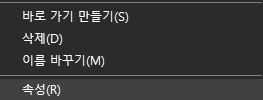
속성 클릭

보안 탭 - 고급으로 들어가서


클릭 후 확인을 누르면 된다고 한다
'it > 정보, 소식' 카테고리의 다른 글
| 트위치TV 아이피타임 공유기 VPN 설정으로 화질 1080p 설정 방법 (0) | 2023.06.26 |
|---|---|
| 유니콘 Pro(iOS) 앱스토어 정식 출시 및 후기 (0) | 2023.04.28 |
| 유니콘 Pro (iOS, iPadOS) 베타 테스트 진행 중 (0) | 2023.02.24 |
| 유니콘 Pro iOS/Mac 버전 베타 일정 지연 안내 소식 (0) | 2023.01.26 |
| iOS 16.3 & iPadOS 16.3 정식 업데이트 소식 (0) | 2023.01.24 |
| AdGuard DNS, 애드가드 DNS 정식 출시(Next DNS 와 같은 DNS 기반 광고 차단) (0) | 2022.08.18 |